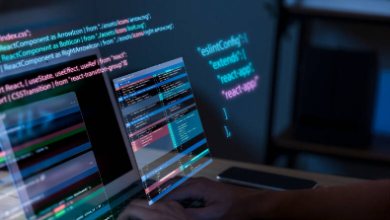Do Wireless Chargers Work Through Phone Cases?
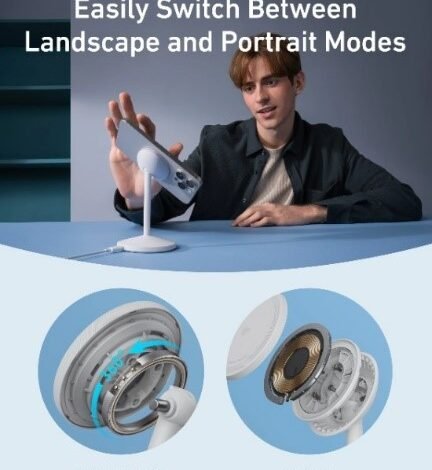
By doing away with the need for cords and connections, wireless chargers have revolutionized the charging of electronic devices. The idea of wireless charging pads is appealing, but many are hesitant to use their cases with them. This is significant since different types of phone cases have different effects on wireless charging due to differences in materials and thickness. To get the most out of your wireless charger, familiarize yourself with how various covers work with it.
Can Wireless Chargers Work Through Different Types of Phone Cases?
Wireless chargers may pass through phone covers depending on material and thickness. Even top wireless chargers like the Anker MagGo Wireless Charger should work with thin, non-metallic covers. Power is transferred from the pad to the phone via its thinner case and the charger’s electric fields. Thicker casings may prevent this. Magnetic or metallic components may diminish electromagnetic impulses, which affects charging. Although many cases work with the MagGo Wireless Charger and 15W MagSafe charging, wireless charging cases stand out. Built-in cards or layers may hinder charging. Wireless charging and smartphone charging are faster with a case.
How Does Case Thickness Affect Charging?
The efficacy of wireless charging is greatly affected by the thickness of a phone cover. The electromagnetic waves from the wireless charger may flow through thinner casings made of materials like plastic or silicone with minimum interference. Charging becomes more efficient and quicker as a consequence. On the other hand, these waves may be blocked by thicker casings, which can delay charging times or perhaps fail altogether. For example, if your phone’s cover is very thick, it might prevent energy from transferring to the charger, which could hinder the wireless charging system’s overall effectiveness.
Metal vs. Non-Metal Cases: Which Is Better?
Cases made of materials other than metal are often better when it comes to wireless charging your phone. Reduced effectiveness or total failure of wireless charging could occur if metals obstruct or weaken the electromagnetic signals used for the process. Silicone, plastic, and rubber casings, as opposed to metal ones, do not obstruct these signals and provide unimpeded energy transmission. Choosing a non-metallic case will guarantee that your phone can charge efficiently with no interruptions or need for repeated adjustments while using wireless chargers like Anker’s MagGo, which supports MagSafe-compatible devices.
Impact of Case Materials on Charging Efficiency
The efficiency with which your smartphone charges wirelessly is greatly affected by the material of your phone cover. Silicone, plastic, and rubber cases tend to have higher wireless charging performance than others since these materials have less of an effect on electromagnetic signals. The energy from the wireless charger may be transferred efficiently thanks to these elements. Cases made of metal or other thick, multi-layered textiles, on the other hand, might block or distort these signals, making charging less dependable or slower. Pick a case that is compatible with a wireless charger, like Anker’s MagGo, for the best results.

What Phone Cases Should You Avoid for Wireless Charging?
Wireless charging works best without particular phone covers. Metal and aluminum enclosures block electromagnetic impulses in wireless chargers, which is a major issue. Interference may severely impair charging efficiency. Since wallet covers include cards or magnets, they may hamper charging. Electromagnetic field interactions may reduce wireless charging performance with some items. Heavy-duty cases with thick and layered protection may also hinder charging. Charge success may require eliminating certain circumstances. A wireless charger-compatible case simplifies charging. Thinner, less metallic casings work better for wireless chargers like Anker’s MagGo. To fast charge your phone without removing it, choose a case that suits you.
Metal and Aluminum Cases
Cases made of metal or aluminum are not compatible with wireless charging. Wireless chargers rely on electromagnetic waves to transfer power to your phone, but they may block these signals. This might lead to charging issues or slowed charging speeds. You should stay away from covers made of these materials if you want your wireless charger, such as Anker’s MagGo, to work properly. If you want your smartphone to charge effectively without any interference or have to remove or adjust it often while charging a non-metallic case, that is a good choice.
Wallet Cases with Cards and Magnets
When using a wireless charger, stay away from wallet covers that have magnets or cards on them. The wireless charger’s electromagnetic field may be interfered with by the implanted magnets and cards, which can cause it to charge less efficiently or perhaps not charge at all. The charger is unable to transmit power efficiently because of the interference caused by these extra components. To guarantee a seamless and uninterrupted charging experience with wireless chargers like Anker’s MagGo, it’s important to use cases without built-in cards or magnets. You may get more out of your wireless charging setup if you choose the correct case.
Heavy-duty cases with Extra Layers
Wireless charging isn’t the best option for bulky, multi-layer cases. Because of their thickness and layered construction, they provide a signal obstruction risk to the wireless charger, which may cause charging delays or even failures. Cases that are thinner and more easily transmit electromagnetic waves enable more efficient wireless charging using chargers like Anker’s MagGo. If you want your wireless charging experience to be as smooth as possible, take into consideration taking off your heavy-duty case when charging. When they provide tough protection, they may also impede the process.
Tips for Optimizing Wireless Charging with a Case
Cases should be wireless charger-compatible to optimize wireless charging. Like the Anker MagGo Wireless Charger case, these cases boost charging efficiency. Carefully line your phone’s charging coils with the charger. Alignment speeds energy transmission and charging. To minimize overheating, charge your phone in a well-ventilated place. Too much heat whilst charging might fracture your phone. The Anker MagGo Wireless Charger charges safely and efficiently. Thermal protection from MultiProtect and ActiveShield 2.0 prevents overheating. These recommendations will help you optimize wireless charging, maintain your smartphone, and enjoy wireless technology without sacrificing efficiency.
Use Wireless Charger-Compatible Cases
If you want your case to work well with wireless charging, you should choose one that is specifically made for that purpose. For optimal power transmission from the charger to your phone, it’s best to use a case that is compatible with Anker’s MagGo Wireless Charger. These casings usually don’t interfere too much with electromagnetic radiation; thus, charging goes smoothly and efficiently. You may take advantage of wireless charging with no interruptions or delays when you use a case that is compatible with it.
Position Your Phone Correctly on the Charger
For the wireless charger to work properly, your phone must be properly aligned. Align your phone with the charging coils by placing it in the charger’s middle. You can discover the ideal charging position with the aid of Anker’s MagGo Wireless Charger, which has an adjustable tilt and 360° rotation. Deviation from proper alignment may result in reduced charging rates or a complete absence of charge. Ensuring proper positioning is crucial for optimizing your wireless charging experience and increasing the transfer of energy.
Avoid Overheating During Charging
Be sure there is enough airflow around your phone and charger to avoid overheating while using wireless charging. Among the many high-tech safety features included in Anker’s MagGo Wireless Charger is ActiveShield 2.0, a temperature sensor that helps keep the device from overheating. The charging process may be hindered or even damaged if your smartphone becomes too hot. To keep your phone and charger at the ideal temperatures for charging and to keep airflow optimum, put them in a cool, well-ventilated place. Your phone and charger will last longer and work better with good heat control.
Conclusion
In conclusion, wireless chargers are the most convenient, but the kind and thickness of a phone case determine its charging ability. They operate best with wireless chargers like the Anker MagGo because thin, non-metallic shells allow electromagnetic impulses to pass through. Avoid metal, magnets, and layers to charge your case rapidly. Follow the case selection and charging instructions to ensure reliable and effective wireless charging. Following these rules will keep your wireless gadget charged and ready to use, maximizing wireless technology.